No weight or quantity restrictions
Loads ultra fast
1
GET THE ATTENTION
You have about 1-2 seconds to get the audience hooked.
Hook your audience
Think “TikTok” (not static or animated banner)
Work with fast cuts, bold messages, and create that “something’s happening here” energy
Add a call-to-action that builds desire to engage further (not a boring sales pitch)
Make it very clear how they interact with your brand
Here are some visual examples:
2
MAKE SURE THE USER INTERACT
Make the ad the destination, not just the path.
Build your IMIRSIVE® ad experience like a mini-story
Give small steps where the user unlocks or reveals the next piece.
Think of each swipe as a “chapter” in the story.
Example: “swipe to see the next step” → the user becomes a co-creator of the story.

Deliver value at every step
Whether it’s entertainment, knowledge, or a discount code — each moment should feel worth continuing.
The story shouldn’t only pay off at the end, but reward along the way.
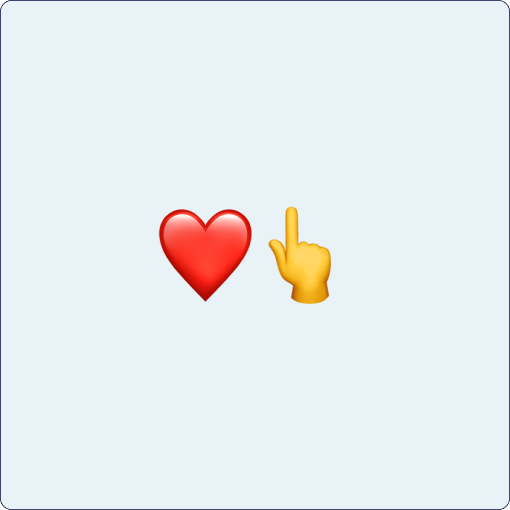
End with both feeling & action
The narrative should land in some kind of “ending” or CTA, but in the same time leave a positive emotional impression of the brand.
Think: “I got something here — and I want to come back for more.”
3
Lead the way WITH CALL TO ACTIONS
Lost users swipe away. Use clear visual cues to lead the way.
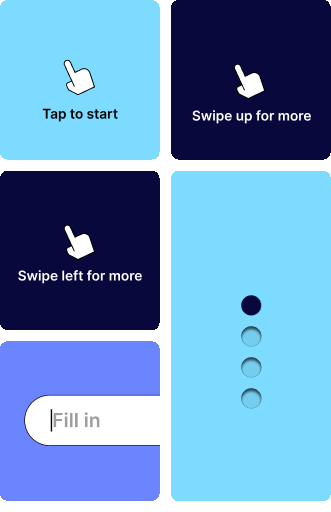
Clear Cues, Smooth Journeys
Show clear navigation from start to finish.
Indicate what/when/where to tap, swipe, or fill in.
Always show position and forward/back options.
Use simple visual cues (tap, swipe, drag).
Important to think about:
Forms must not be blocked by swipes. If only parts are swipeable, make it clear.
IMIRSIVE® enables advertisers to run any web-based experience as an interactive ad with no weight or quantity ristrictions.
Example of a 3-step Interactive Ad Journey
Layer 1 - Attention
User gets hooked, taps and start exploring
User starts here
.svg)
Layer 2 - Discovery
User swipes to discover more and is spending valuble time with the brand
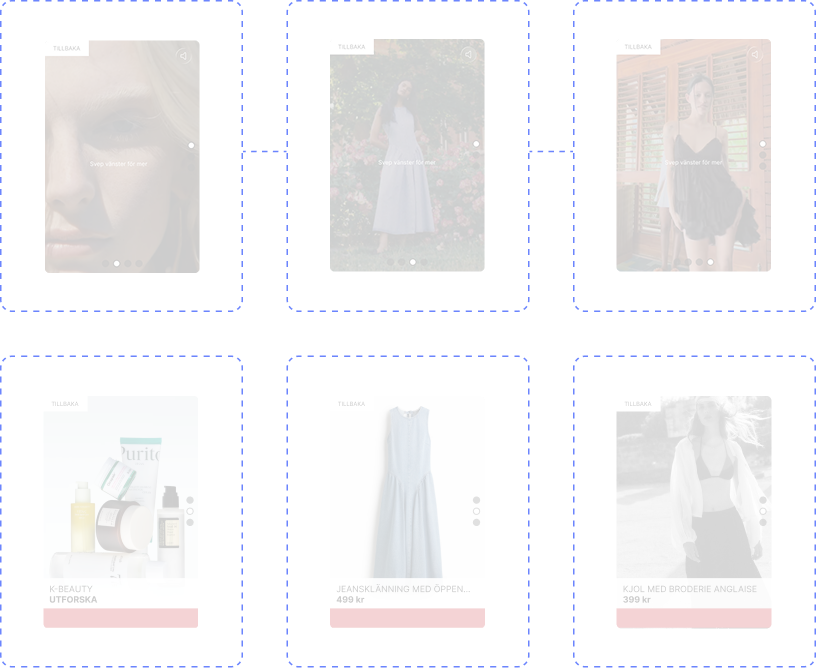
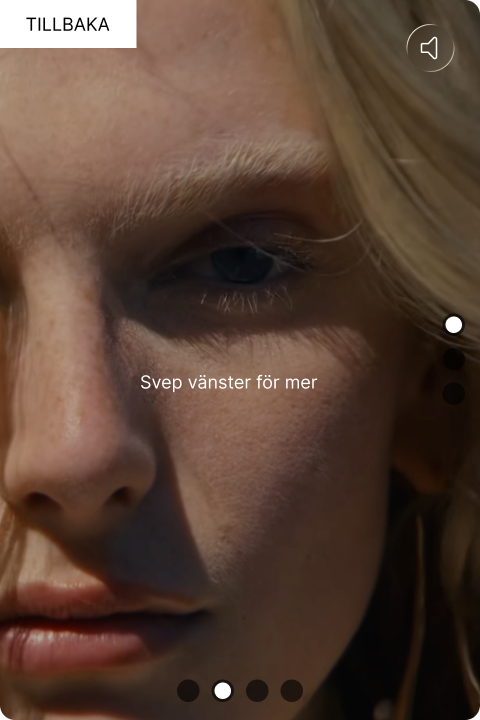
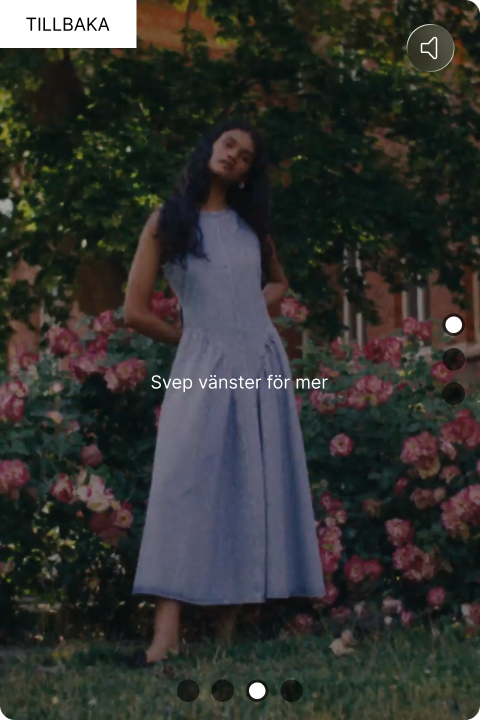



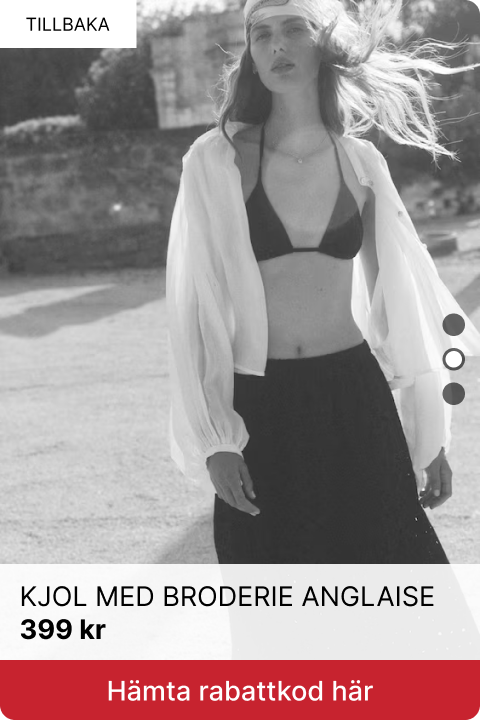
Other potential path of the journey
.svg)
START
.svg)
*Mockup - not an actual campaign
.svg)
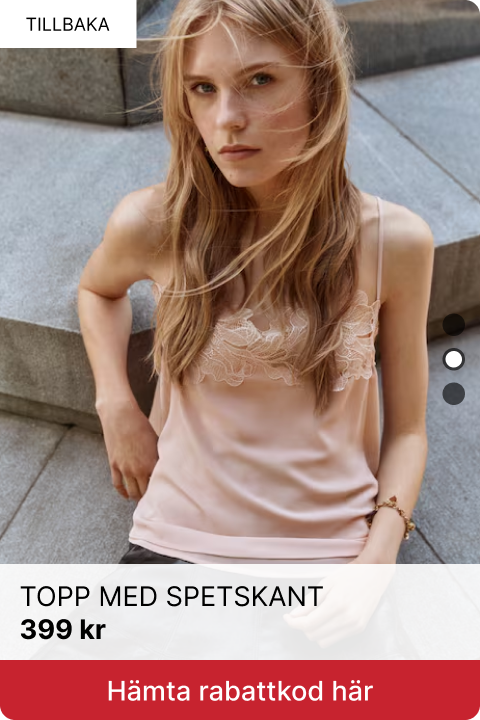
.svg)
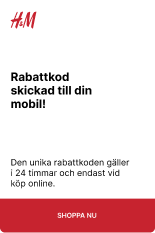
FINISH

.svg)
Layer 3 - Reward
User gets a reward for the time spent
Example of a 3-step Interactive Ad Journey
Layer 1 - Attention
User gets hooked, taps and start exploring
User starts here
.svg)
Layer 2 - Discovery
User swipes to discover more and is spending valuble time with the brand
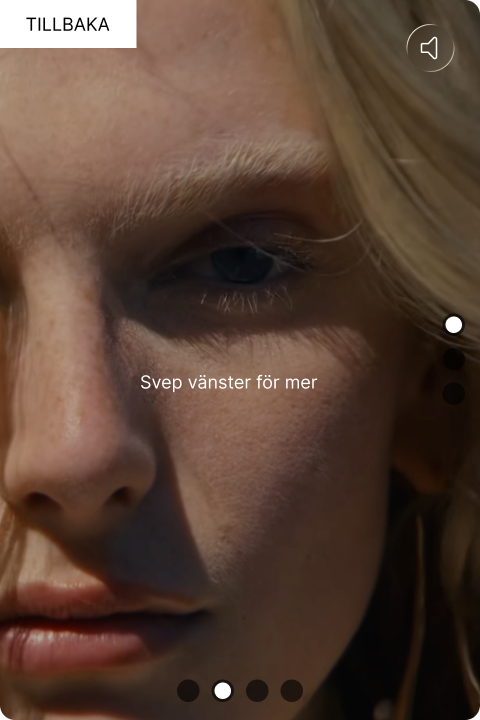

Other potential path of the journey
.svg)
START
.svg)
*Mockup - not an actual campaign
.svg)
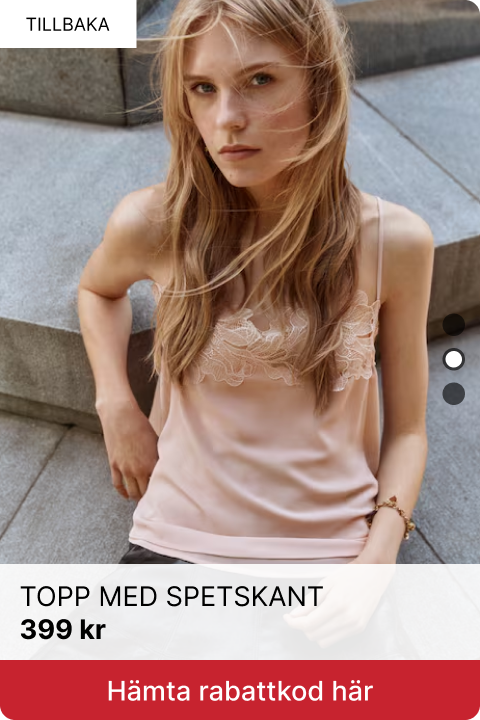
.svg)
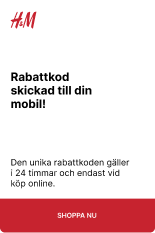
FINISH

.svg)
Layer 3 - Reward
User gets a reward for the time spent
Make the most of every format
The three most common vertical ad formats:
320*480

300*600
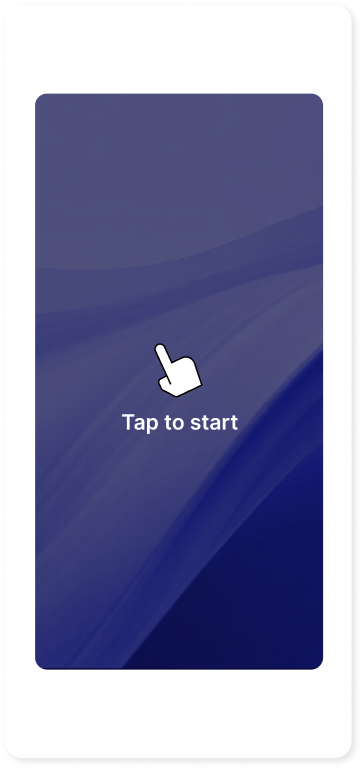
640*1000
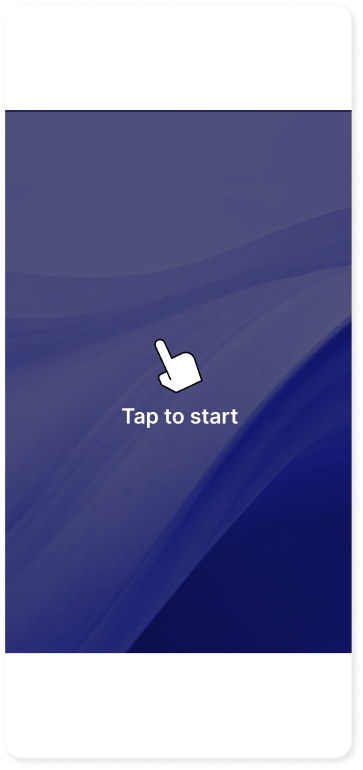
"Think app-like experience"
How to develop with IMIRSIVE®
It’s easy — if you can build a web page, you can build an IMIRSIVE® ad. (And these days, anyone can do it using no-code tools like Lovable.)
Building interactive ads with IMIRSIVE® is straightforward. Think of it as creating a small mobile web app — with familiar tools, simple rules, and powerful results.
1
Get started
Make a storyboard with layers:
Attention (one layer) – Video + tap-to-start hint
Discovery (multiple layers) –Video/images/mini-games/forms + swipe-hint
Reward (one layer) – Video/images/form + CTA
Build as a mobile web page / web app (HTML/CSS/JS or React)
Vertical layout with locked aspect ratio (e.g. 320×480)
Host via HTTPS → deliver URL or ZIP
2
Core principles
Everything stays inside the ad — no redirects/popups (except from the CTA in the end of the experience)
Swipe & tap for navigation (TikTok/Stories style)
Video autoplay: muted + looped + playsinline
Forms in-app — don’t block swipe
External links only via clear buttons
Add simple event tracking (e.g. swipe, form submit, CTA click) via postMessage or analytics SDK if needed
3
Pro tips
Compress media (WebP/MP4), preload the next video, and test in in-app browsers (iOS/Android).
Preload next video/image → keeps swiping smooth.
Use WebP/AVIF for images → sharper visuals, smaller files.
4
Delivery
Send ZIP or HTTPS-URL
IMIRSIVE® transform your content into a lightweight ad-script (~35 KB) that loads instantly inside any ad space.
Or, host it yourself:
Host your ad as a JS-based web app (HTML/CSS/JS).
Must run on HTTPS and be mobile-optimized.
Recommended: Vite/Parcel (build), React or Vanilla JS, include touch & media handling.
All navigation stays inside the app – no popups or redirects.
Deliver just the entry HTML URL to IMIRSIVE®.
IMIRSIVE® wraps your web app into a ~35 KB script that runs seamlessly in any ad slot.




